Every day we rely on the office copier. And we also take it for granted…until it stops working. Maybe the copier can’t grip paper as it should due to wear and tear, or there’s a paper jam because someone used wrinkled paper.
Some of these problems, like paper jams, are easy to clear, while others are complicated, requiring the help of a technician. Here are some frequently asked questions about copier maintenance along with tips and fixes you can do yourself to help you keep the office copier in optimum condition:
1. What’s Causing Streaks on My Document? Hint: Assume the Simplest Explanation First.
Having copies and prints with lines and streaks running across them is downright annoying. But fixing such an issue might not require a professional. Finding a toner spill in the paper feeder or cleaning the glass with solvent spray might restore the copier’s superior performance. Sometimes, running a few blank copies on clean paper can help clear the toner spill.
Dirt can also cause streaks on papers. If none of the simple explanations works, place a service call for professional diagnosis and cleaning.
2. There is Paper in the Tray, So Why Am I Getting an Error Message?
You may feel helpless when the paper tray is full, but the copier tells you to load paper. To fix the problem, go to the copy screen and confirm that all the paper sources show they have paper loaded. If the paper sources are okay, the item you are trying to copy is likely too large for the selected paper size.
3. How Can I Clear the Error Code?
Despite a new copier’s user-friendly interface, you might get a confusing error code when trying to print something from a webpage. Typically, this issue results from a corrupt print job, but you can resolve it by clearing the print queue and resending the task.
4. What’s the Safest Way to Clear a Paper Jam?
When you encounter a paper jam, avoid the temptation to dig blindly for the stuck piece. Instead, carefully follow the prompts on the screen and resist the urge to tear the paper out, which will in result in tiny irretrievable pieces that only a professional technician can remove.
5. Is it Okay to Use Any Type of Toner?
Only use what matches your copier. For instance, before replacing the toner, consult the manual to confirm which toner is compatible with your machine. Plus, ensure everyone in the office uses the right product for printing or copying tasks.
Be Kind to Your Copier
Do not overuse your machine. Consider adding another copier if workloads are consistently large. Regularly clean your copier, and if you want to perform intensive tasks after a period of inactivity, running test prints first will help your machine remain healthy for extended periods.
A healthy copier is the lifeline of any busy office. Treat your machine with gentleness and you’ll be rewarded with a well running machine.
About TSG
The Swenson Group (TSG) is an award-winning Bay Area Managed Service Provider that has helped thousands of organizations achieve more by leveraging cost effective technologies to be more productive, secure and cost effective. Services include Managed Print, Document Management, IT Services and VoIP. Products include MFPs, Copiers, Printers and Production Systems, Software and Solution Apps.
For the latest industry trends and technology insights visit TSG’s main Blog page.
Subscribe to our Blog
What is a Document Management System?
A beginner's guide to managing documents from paper to intelligent automated workflows.