Is your office copier trying to tell you something? Like any hardworking piece of equipment, copiers eventually show signs of age and declining performance. Here are five unmistakable signals that it’s time to consider an upgrade.
1. The Paper Jam Orchestra: Remember when paper jams were a rare occurrence? If your copier is now treating paper jams like a daily ritual, that’s a red flag. Modern copiers are designed with advanced paper handling systems that significantly reduce jamming. When you’re spending more time with your arms deep in the machine than actually copying documents, it’s not just frustrating – it’s costing your business valuable time and productivity.
2. Print Quality That Makes You Squint: Have mysterious lines started appearing across your documents? Are colors looking faded or uneven? Poor print quality isn’t just unprofessional; it can make your business communications look subpar. If you’ve already tried cleaning the machine and replacing toner cartridges but still get streaky, faded, or blotchy results, your copier is likely showing its age. Today’s copiers offer crystal-clear resolution and consistent quality that can make your documents truly shine.
3. The Endless Repair Cycle: Look at your maintenance records. If your repair person is becoming a regular office fixture, you’re probably pouring money into outdated technology that’s past its prime. While regular maintenance is normal, frequent breakdowns signal that your copier is approaching the end of its useful life. Compare your repair costs over the past year to the price of a new machine – you might be surprised to find that an upgrade could actually save money in the long run.
4. Slower Than Your Morning Coffee Run: Does sending a print job give you enough time to grab coffee, chat with colleagues, and still wait for your documents? Modern business moves at a fast pace, and your copier should keep up. Newer models offer significantly faster print speeds and quick warm-up times. If your current machine seems to take forever to process jobs or requires frequent warm-up periods, it’s holding back your team’s productivity.
5. Missing Modern Features: Is your staff manually scanning documents to email? Are they unable to print directly from their mobile devices? If your copier lacks modern connectivity features like wireless printing, cloud integration, or mobile compatibility, you’re missing out on valuable efficiency tools. Today’s multifunction printers offer sophisticated features that streamline workflows and enhance productivity – from automatic document formatting to integrated workflow solutions.
The Bottom Line
While it’s tempting to squeeze every last page out of your current copier, using an outdated machine can cost more than you save. Modern copiers offer improved efficiency, better quality, and features that can transform your document management processes. If you’ve noticed any of these signs, it’s worth exploring your upgrade options. After all, your copier should be helping your business move forward, not holding it back.
About TSG
The Swenson Group (TSG) is an award-winning Bay Area Managed Service Provider that has helped thousands of organizations achieve more by leveraging cost effective technologies to be more productive, secure and cost effective. Services include Managed Print, Document Management, IT Services and VoIP. Products include MFPs, Copiers, Printers and Production Systems, Software and Solution Apps. For the latest industry trends and technology insights visit TSG’s main Blog page.
Subscribe to our Blog
What is a Document Management System?
A beginner's guide to managing documents from paper to intelligent automated workflows.