Dean Swenson April 16th, 2020 Blogs No Comments
Surging numbers of home-based workers has created new vulnerabilities for hackers who are looking to exploit confidential data. Here are ten protective measures you can take to prevent an unintentional breach while you’re conducting business from home.
1. Secure Your Home Router
- Change the default password
- Update your firmware to patch security vulnerabilities
- Set encryption to WPA2 or WPA3
2. Set Up Firewalls
- Use your wireless router’s built-in firewall to protect your entire home network
- Make sure Microsoft Defender Firewall is turned on every home computer
3. Use a VPN (Virtual Private Network)
- Keep your communications encrypted
- Ask your IT department to help you set up Windows Remote Desktop to access your work network
- Or, subscribe to one of the many publicly available Remote Desktop VPN services
4. Create Strong, Unique, Passwords for Each of Your Online Accounts
- Using the same password across multiple accounts means all it takes is one compromised password for a criminal to take over all of your accounts
5. Set Up Two-Factor Authentication
- If your credentials are leaked in a data breach, two-factor authentication (2FA) and two-step verification (2SV) add an extra layer of protection to your accounts
6. Use an Antivirus Software
- Make sure your antivirus software is up to date
- If a threat does get past a firewall, a good antivirus software can act as a second line of defense by detecting and blocking malware
7. Install Updates Regularly
- Device and application software updates often include patches for uncovered security vulnerabilities
8. Back Up Your Data
- Ransomware and other types of malware can wipe data from entire systems without you being aware
- Back up your data to an external device – thumb drive, Disk/SSD drive and keep it disconnected from your computer in case it gets compromised
- Back up to a cloud service
9. Look Out For Phishing Emails and Sites
- Phishing emails, as well as voicemails (vishing) and text messages (smishing) are used by cybercriminals to “phish” for information
- Check the sender’s email address for spelling errors and look for poor grammar in the subject line and email body
- Hover over links to see the URL
- Don’t click on links or attachments unless you trust the sender 100%
- If in doubt, contact the sender by phone or a known email address
10. Don’t Let Family Members Use Work Devices
- Prevent avoidable breaches by not mixing personal and business users on your devices
Don’t Try to Become an IT Security Specialist
Your internal IT team can probably help you keep your data secure and if not, we’re here to help!
Contact TSG
1 888.234.2077
request@theswensongroup.com
207 Boeing Court
Livermore, CA 94551
United States
request@theswensongroup.com
207 Boeing Court
Livermore, CA 94551
United States